public class QuizJTable_02 extends JFrame {
Container cp;
JLabel lblTitle,lblOut;
JTable table;
JTextArea area;
public QuizJTable_02(String title) {
super(title);
cp=this.getContentPane();
cp.setBackground(new Color(171,190,190));
this.setBounds(700,100,800,800);
this.setDefaultCloseOperation(JFrame.EXIT_ON_CLOSE);
this.initDesign();
this.setVisible(true);
}
public void initDesign() {
//이효리를 찍으면 그 열의 내용이 결과창이 나오게 하기
String[] title= {"이름","주소","핸드폰"};
String [][] data= {
{"요다","서울시 광진구","010-1111-1111"}, {"림짱","서울시 강남구","010-2222-2222"},
{"루크","서울시 종로구","010-3333-3333"}
};
lblTitle=new JLabel("JTable 연습",JLabel.CENTER);
lblOut=new JLabel("Result",JLabel.CENTER);
table=new JTable(data,title);
JScrollPane pane=new JScrollPane(table);
//테이블에 마우스 이벤트 추가
table.addMouseListener(new TableEvent());
this.add("North",lblTitle);
this.add("Center",pane);
this.add("South",lblOut);
}
//테이블 클릭시 발생하는 마우스이벤트
class TableEvent extends MouseAdapter{
public void mouseClicked(MouseEvent e) {
//선택한 행번호 얻기
int rowNum=table.getSelectedRow();
String str="이름: "+table.getValueAt(rowNum, 0)+"주소: "+table.getValueAt(rowNum, 1)+"연락처: "+table.getValueAt(rowNum, 2);
lblOut.setText(str);
}
}
public static void main(String[] args) {
new QuizJTable_02("Quiz JTable");
}
}

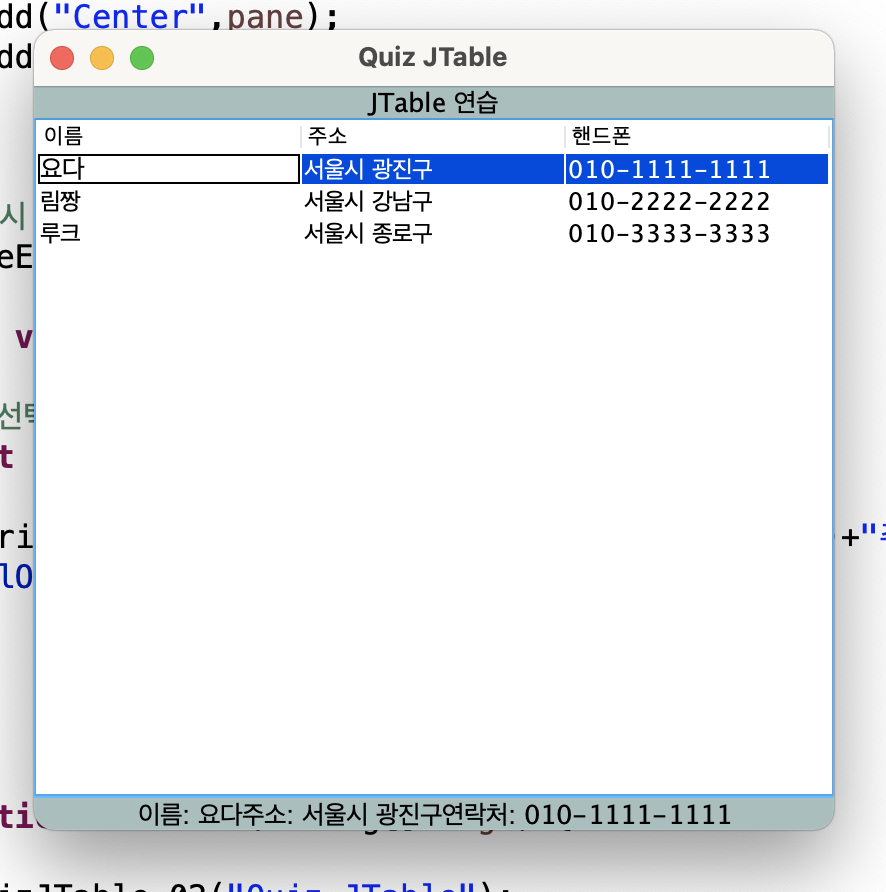
'Swing' 카테고리의 다른 글
| 210826_JTable+JTextArea (0) | 2021.08.26 |
|---|---|
| 210826_JTable+JLabel+JButton+DefaultTableModel (0) | 2021.08.26 |
| 210824_Swing+label+Icon+Date (0) | 2021.08.24 |
| 210824_Swing+Checkbox+ActionListener+ItemListener (0) | 2021.08.24 |
| 210824_Swing+Label+Button+Arrays+Random (0) | 2021.08.24 |