public class SwingNullLay_08 extends JFrame implements ActionListener{
Container cp;
JButton btn1,btn2,btn3;
//지역변수로 이미지 넣어보기
static final String ICON1="/Library/sist0730/image/Right.gif";
static final String ICON2="/Library/sist0730/image/rightDown.gif";
static final String ICON3="/Library/sist0730/image/img6.gif";
public SwingNullLay_08(String title) {
super(title);
cp=this.getContentPane();
this.setDefaultCloseOperation(JFrame.EXIT_ON_CLOSE);
this.setBounds(200,300,400,400); //정사각형
cp.setBackground(new Color(155,155,200));
initDesign();
this.setVisible(true);
}
//디자인
public void initDesign() {
//레이아웃 없애고 직접배치
this.setLayout(null);
//버튼1
btn1=new JButton("Hello"); //버튼생성
//위치,크기
btn1.setBounds(10, 20, 80, 40); //x,y,w,h
//프레임에추가
this.add(btn1);
//버튼2
btn2=new JButton("자바",new ImageIcon(ICON3));
btn2.setBounds(10, 70, 100, 50);
this.add(btn2);
//버튼3
btn3=new JButton(new ImageIcon(ICON1));
btn3.setBounds(150, 20, 80, 80);
btn3.setPressedIcon(new ImageIcon(ICON2));
this.add(btn3);
//이벤트
btn1.addActionListener(this); //this는 이벤트 클래스를 가지고 있는 인스턴스
btn2.addActionListener(this);
btn3.addActionListener(this);
}
public static void main(String[] args) {
new SwingNullLay_08("이미지아이콘 연습");
}
//이벤트 쇼메세지
@Override
public void actionPerformed(ActionEvent e) {
Object ob=e.getSource(); //JButton ob=(JButton)e.getSource(); 버튼으로 형변환해도 됨
if(ob==btn1)
JOptionPane.showMessageDialog(this, "Hello 클릭");
else if(ob==btn2)
JOptionPane.showMessageDialog(this, "자바 클릭");
else if(ob==btn3)
JOptionPane.showMessageDialog(this, "오른쪽 클릭");
}
}
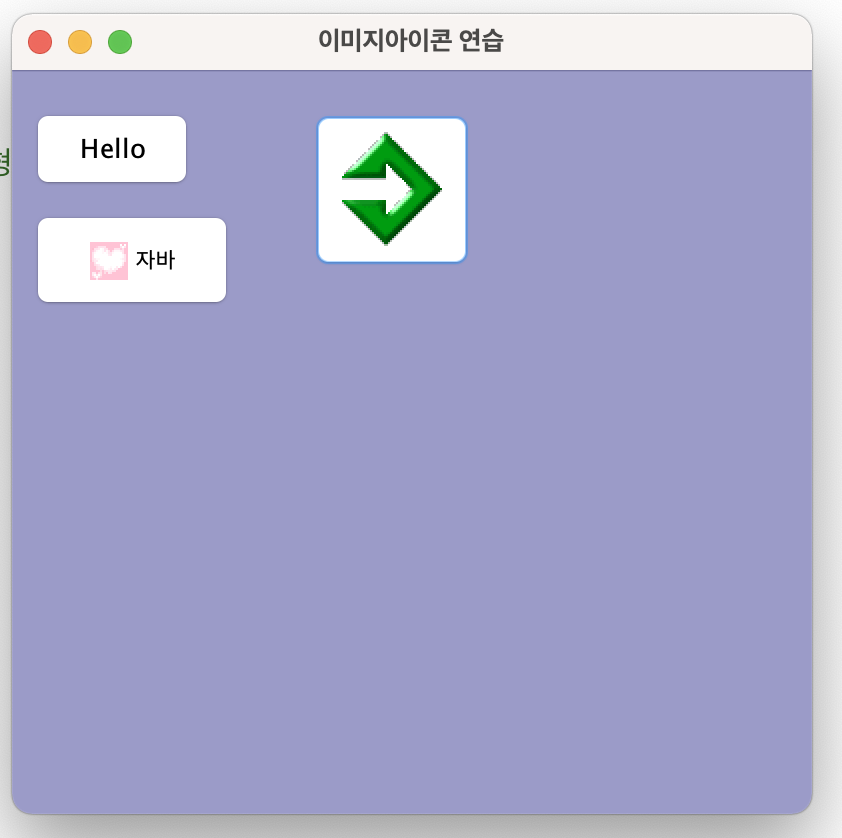
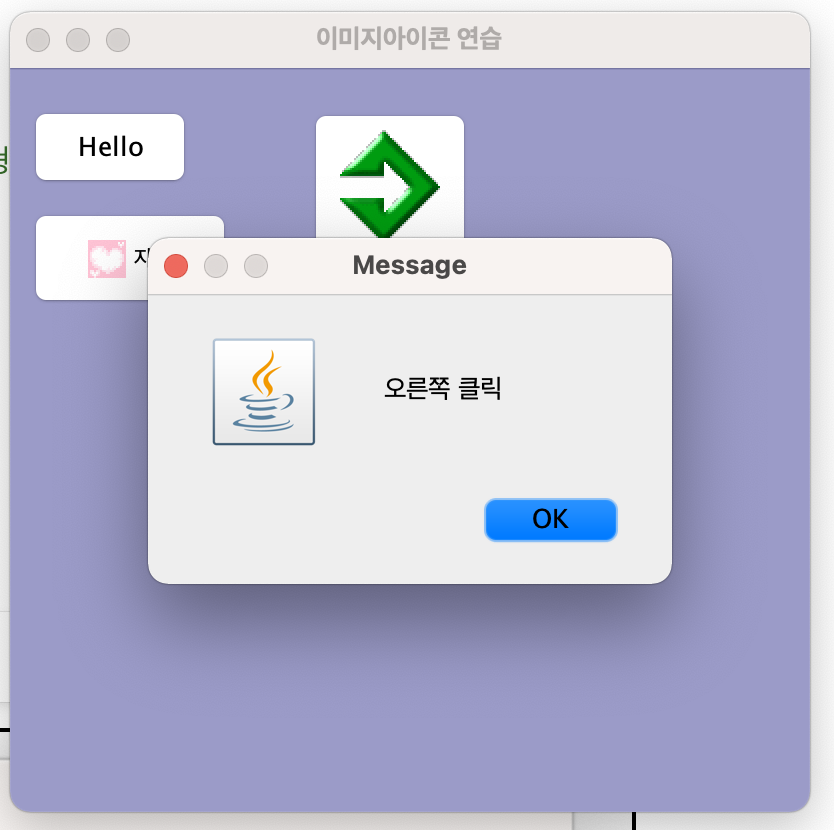
'JAVA' 카테고리의 다른 글
| 210826_Thread (0) | 2021.08.26 |
|---|---|
| 210823_Swing(버튼)+image+Arrays (0) | 2021.08.23 |
| 210823_Swing(버튼)+image (0) | 2021.08.23 |
| 210823_swing(버튼) (0) | 2021.08.23 |
| 210823_swing+layout(버튼 생성) (0) | 2021.08.23 |